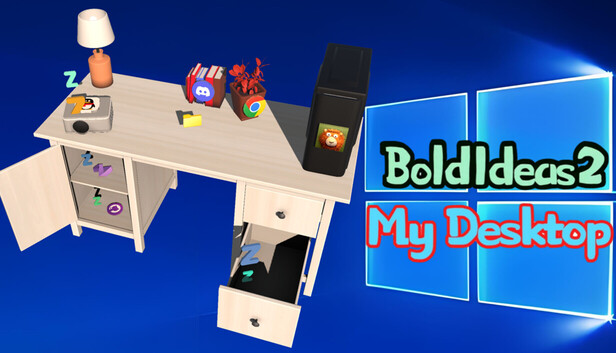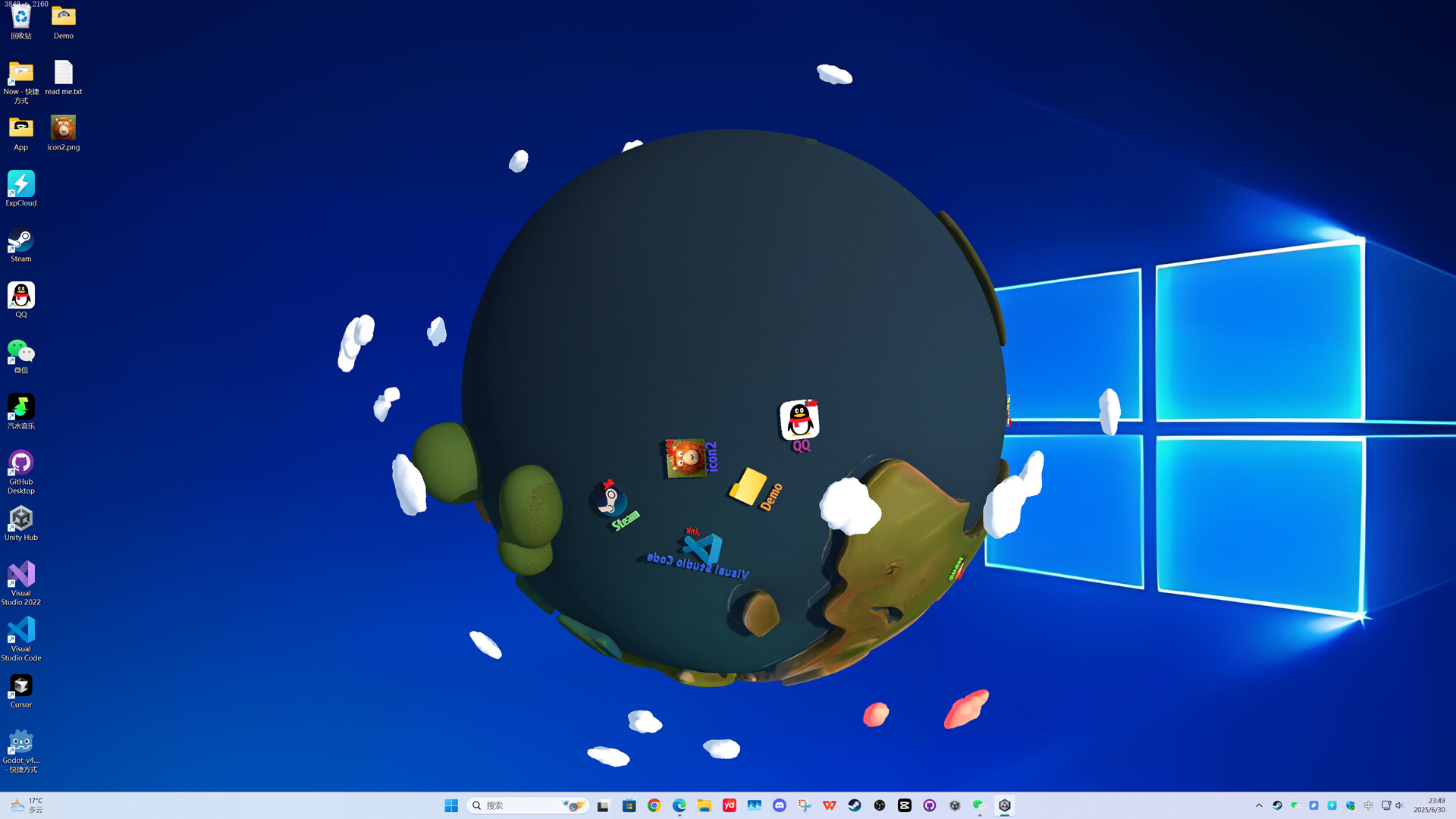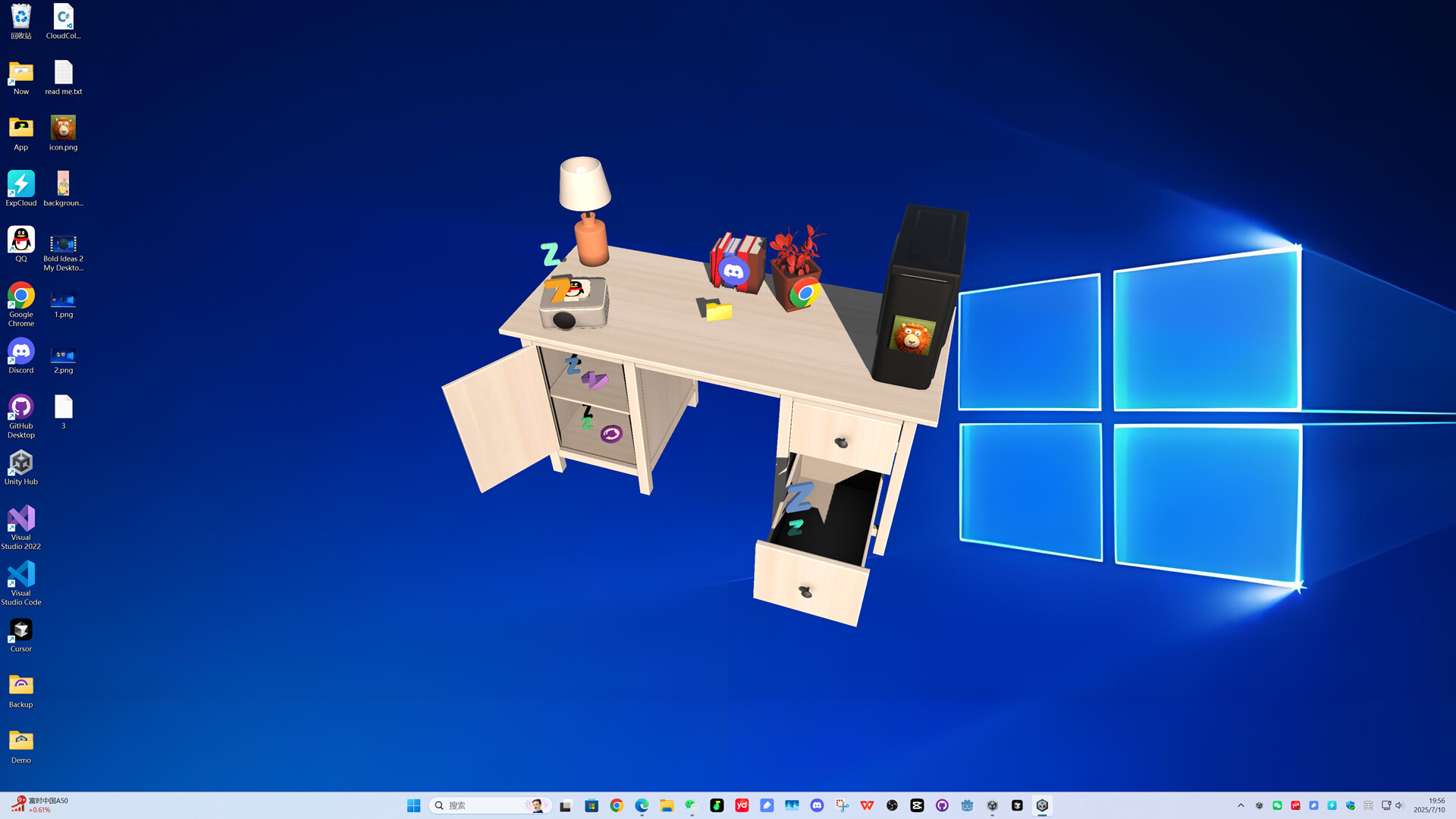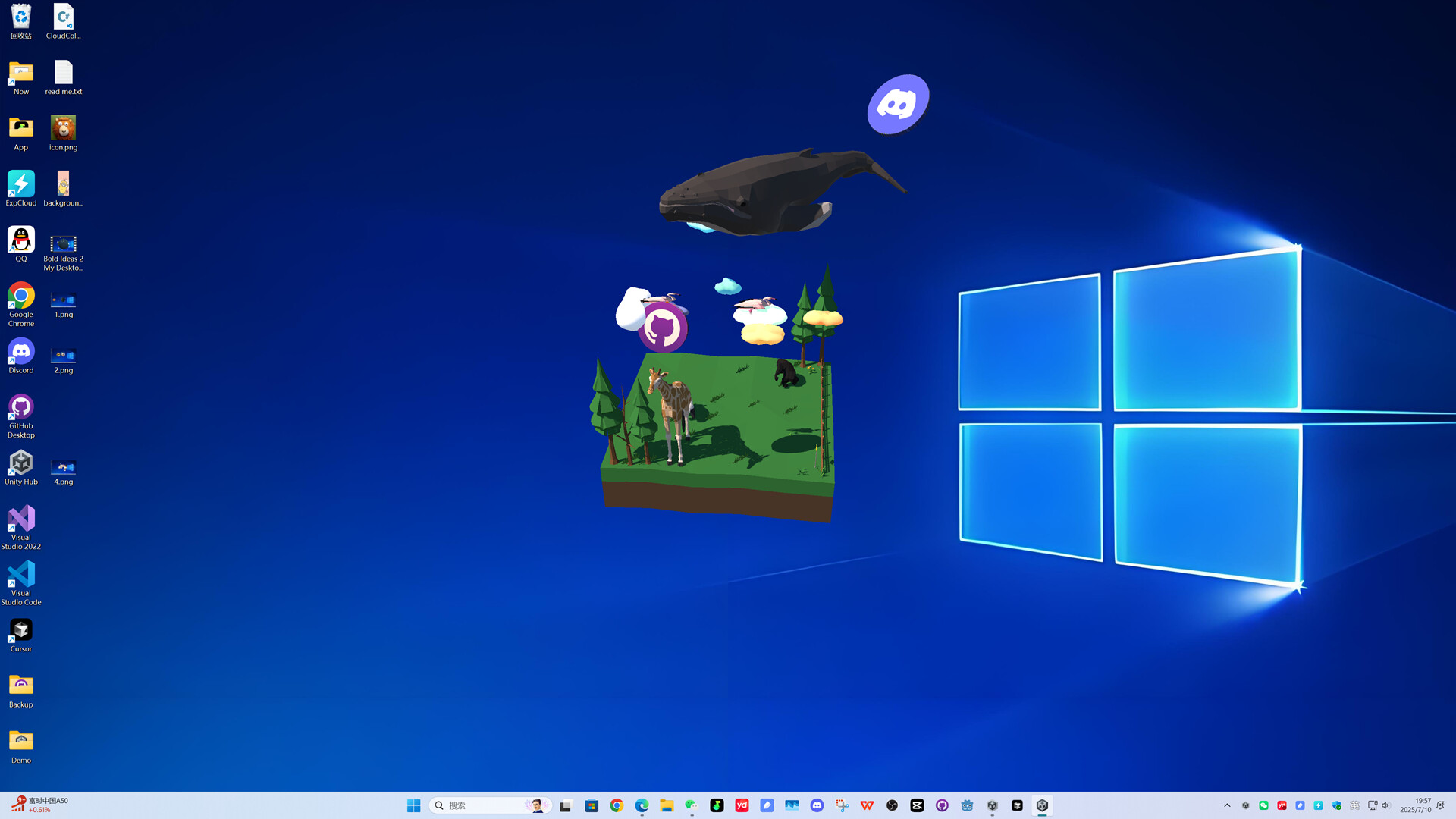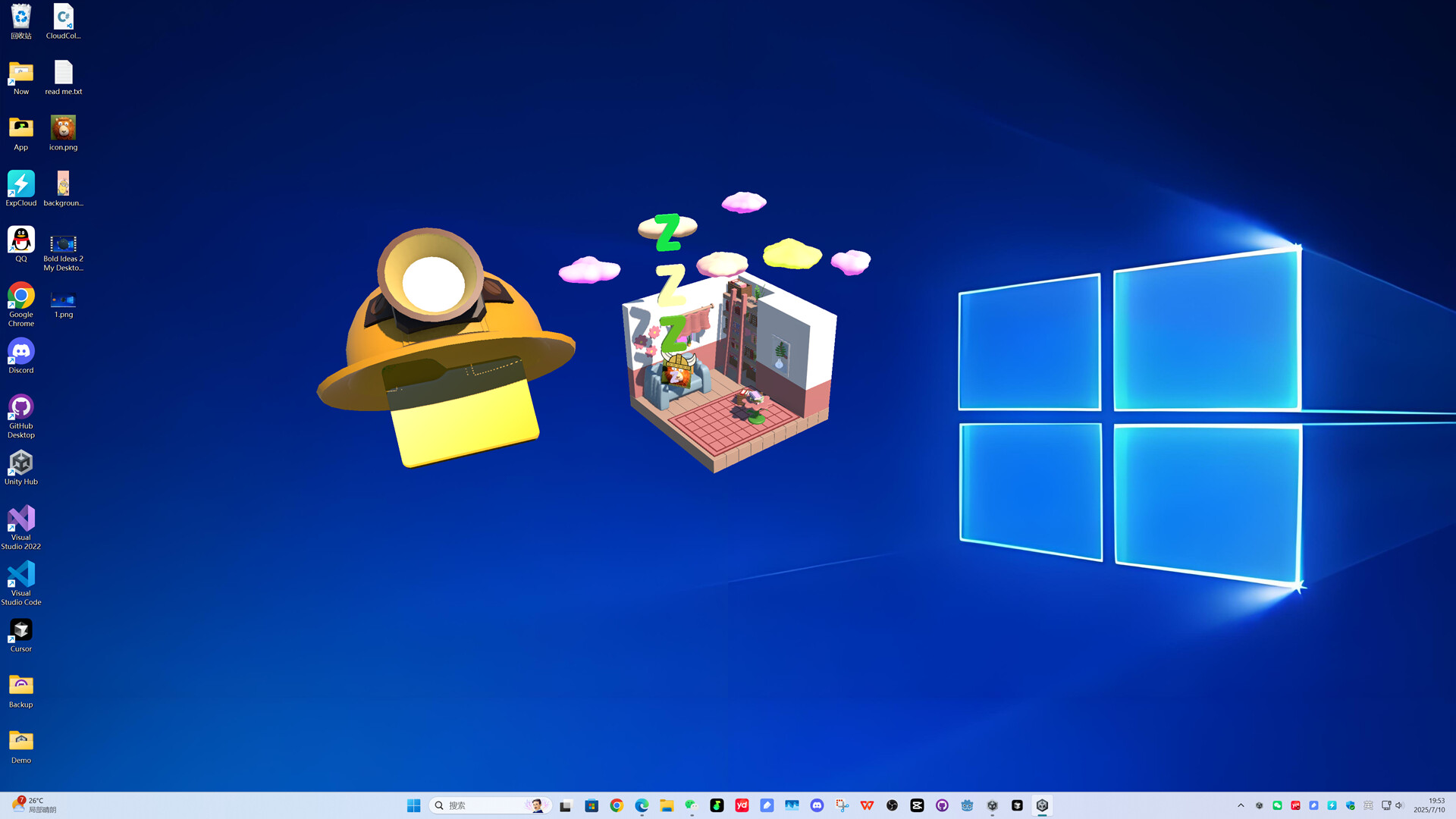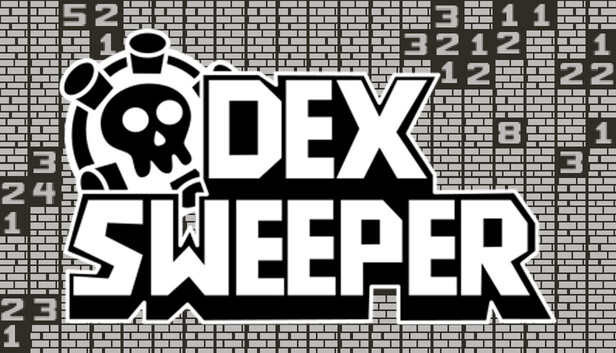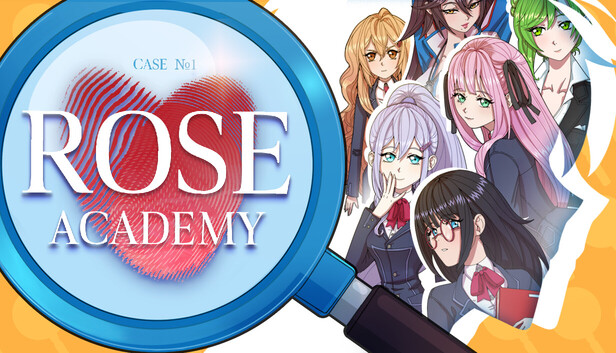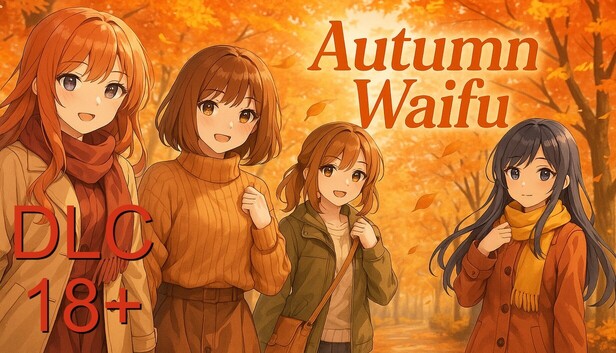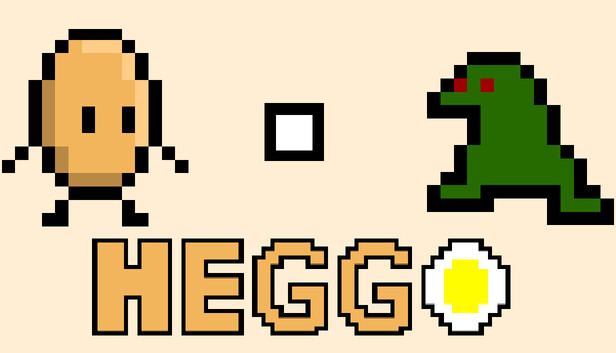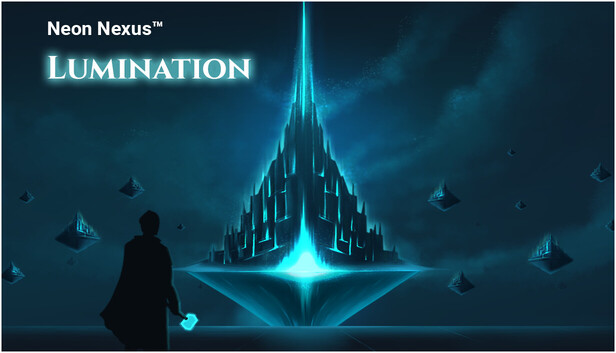"Bold Idea 2 My Desktop" is a software for beautifying the desktop and managing files. You can drag various desktop files into your favorite 3D map and generate corresponding 3D icons. You can usually watch the 3D icons running around or sleeping on the map~ When you need it, you can double-click the 3D icon to open the corresponding file~
The core purpose is to bring fun to boring work. There are many people whose computer files are in a mess. My Desktop is embedded in the computer desktop, turning the desktop into a small interactive space. The files or folders placed on the desktop will become more conspicuous 3D icons to beautify the desktop.
The operation method is as follows:
1. Press the F1 button to open the settings interface in the upper left corner, and you can switch scenes
2. Select the file or folder on the Windows desktop with the mouse, and then press Ctrl+C on the keyboard to copy the corresponding 3D icon, and then drag the 3D icon to the map with the mouse and click it to place it. At the same time, double-clicking the 3D icon with the mouse will also open the corresponding file or folder.